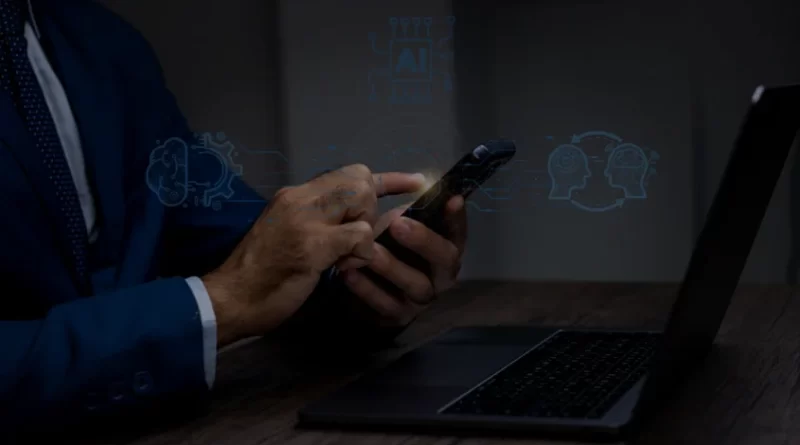Protect Yourself from Fake ChatGPT Apps: Spotting and Staying Safe Online
In the world of chatbots, ensuring app security and authenticity is crucial for users of ChatGPT. With the rising popularity of these AI-powered virtual assistants, it becomes essential to be cautious and protect your privacy. This guide will walk you through the steps to verify app permissions, double-check developers, and scrutinize user reviews. By following these measures, you can ensure a secure and authentic chatbot experience.
The rise of ChatGPT and its exceptional conversational capabilities has captured the attention of technology innovators, researchers, and professionals interested in Generative AI. However, with the growing popularity of ChatGPT, it has become crucial to be cautious about fraudulent applications that imitate or misrepresent OpenAI’s official ChatGPT website or app. These dubious apps not only compromise your personal information but may also install malware on your device or trick you into paying exorbitant fees for useless subscriptions. To ensure your online safety, here are some vital tips to help you avoid unintentionally downloading an app with malicious intent.
Verify App Permissions
Numerous apps raise concerns regarding privacy risks due to their excessive permissions requests that go beyond the necessary functionality of a chatbot. Prior to downloading any app claiming to be related to ChatGPT, it is essential to carefully examine the listed permissions. Assess whether a chatbot genuinely requires access to your contacts or other sensitive data.
Double-Check Developers
It is worth noting that OpenAI is the sole developer behind ChatGPT. Therefore, any other chatbot apps available on the App Store or the Google Play Store originate from different developers. When considering an app that claims to be ChatGPT, it is crucial to thoroughly investigate the developer’s profile on the App Store. This will provide you with information about their company and help determine if they are associated with OpenAI. If an app purports to be ChatGPT but the developer is not OpenAI, it is not an authentic version of ChatGPT.
Scrutinize User Reviews
While browsing through the reviews section, it is common to come across prominently displayed top-rated reviews, giving the impression that the app is endorsed by the majority of users. However, it is vital to remain vigilant as some unethical app creators may pay for positive reviews. An app might boast hundreds of five-star reviews, quickly convincing you of its credibility. Take the time to explore one and two-star reviews as they often provide the most honest and critical feedback.
Instances of Fraudulent Apps
One particular app available on the App Store, known as ChatOn, claims to be powered by ChatGPT and GPT-4. Despite accumulating an average rating of four and a half stars from approximately 19,000 reviews, a significant number of one-star reviews express dissatisfaction with the app’s costly subscription prices. Users report being prompted to purchase a subscription after just one free conversation with the chatbot.
Another app named Genie also alleges reliance on ChatGPT and GPT-4. However, users have reported instances where the chatbot provides incorrect information, a phenomenon known as hallucination. Additionally, some users encountered difficulties when attempting to cancel their subscriptions, which are charged to their cards on a weekly basis.
Opt for Free and Secure Alternatives
OpenAI’s ChatGPT, along with Google’s Bard and Microsoft’s Bing Chat, can be accessed for free on the web. To avoid incurring weekly or monthly fees, you may consider utilizing these free and secure chatbot services directly through your Safari or Chrome browser. By accessing them through the browser, you can engage in conversations without the need to install any additional applications.
Safeguarding your privacy and ensuring app security is of utmost importance when it comes to using ChatGPT and other chatbot applications. By carefully reviewing app permissions, double-checking developers, and scrutinizing user reviews, you can protect yourself from potential risks and fraudulent apps. Remember that OpenAI is the exclusive developer behind ChatGPT, so any other apps claiming to be ChatGPT may not be authentic. Explore free and secure alternatives like accessing ChatGPT, Bard, and Bing Chat through your browser to avoid unnecessary fees and potential scams. Stay informed, be cautious, and enjoy a secure and authentic chatbot experience in the world of generative AI.